How do I track my order?Updated 6 months ago
When you place an order, we’ll always send you an email confirmation and a dispatch notice with tracking info. But we get it – sometimes you just want a quick update! That’s why we’ve got multiple ways for you to track your order’s progress.
My Account
You can view your orders at any time from your account page on our website! Just click on the icon of a person in the top right-hand corner of the website, or click “My Account” just near it. We’ve included a screenshot to show you below.
![]()
You’ll then be asked to sign into your EasyR Account. If you’ve forgotten your password you can reset it here, but you’ll need to be able to sign in to see your orders.
Once you’re signed in, you’ll be able to see your account information, including your order history. Just click on the “orders” button in the sidebar (shown below) and you’ll be able to see how your order is progressing!
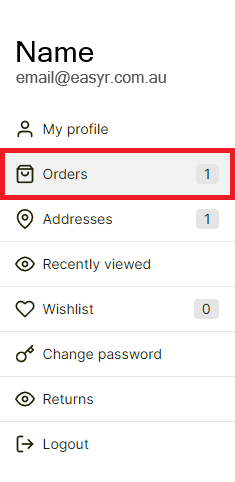
Chat Window
We have a handy little chat window on our website that not only connects you with one of our friendly team members, but also lets you find quick answers to common questions, and track your order progress!
First, just click on the “Need Help?” button in the bottom right-hand corner of the screen. It looks like this:

Then you can select “Track and manage my orders” from the chat window. You can see it in the image below.
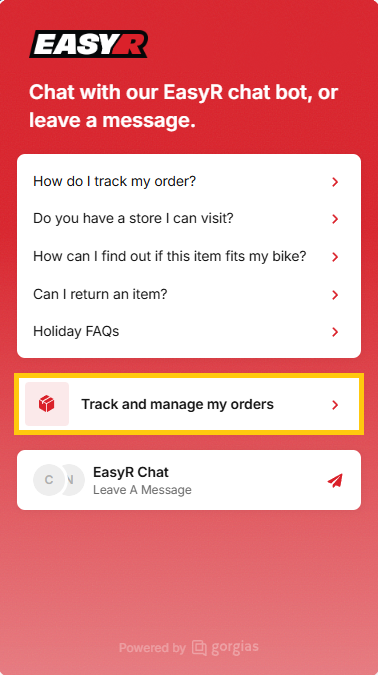
From there, you’ll be prompted to sign into your EasyR Account to view your orders!
Help Centre
You can also track your order from right here in the Help Centre! If you click on the house icon at the top of this article (shown below), you’ll be taken back to the main Help Centre page.
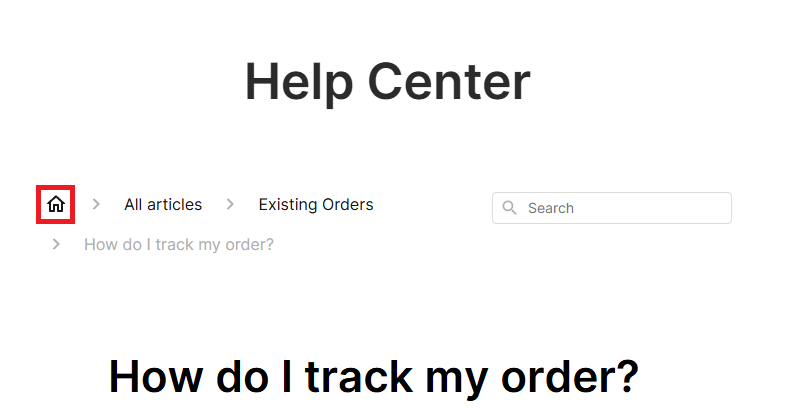
From there, you can click on the “Track order” button which we’ve shown in a screenshot below.
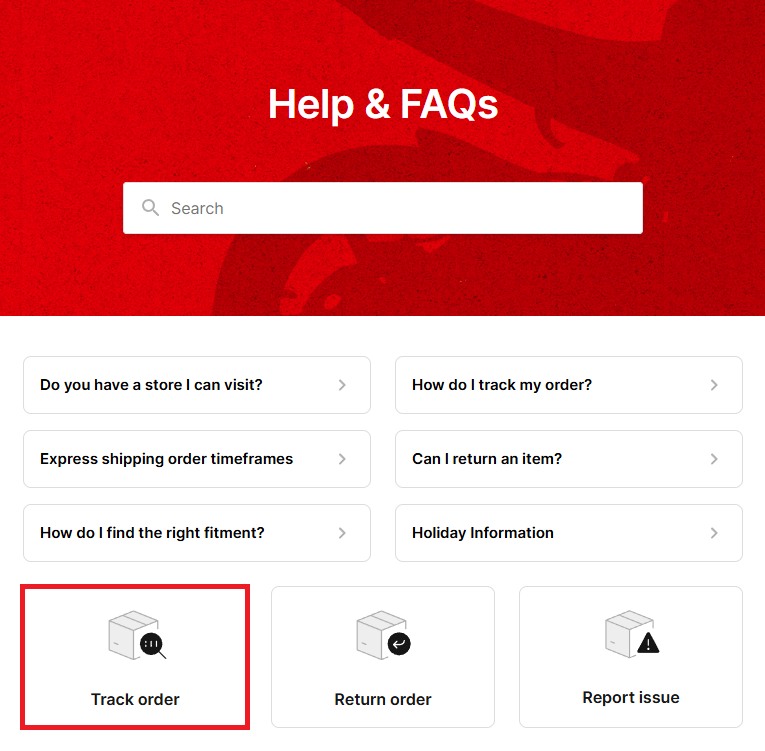
From here, you’ll just need to log into your EasyR Account and you’ll be able to see all your orders!