Why doesn’t my account login work anymore?Updated 6 months ago
Recently we have upgraded our website to a brand new platform! While this means many exciting things for EasyR and our customers, it does also mean that you will need to recreate your account on the new site. All customers with an active account on our old website would have received an email to their nominated account email address with instructions on how to do this.
If you did not receive the email then don’t worry! You can easily create your new EasyR account on our website! Just click on either the words “My Account” or the icon of a person in the top right corner of the screen, then select “Create an account” below the login field. We’ve attached a screenshot below to show you.
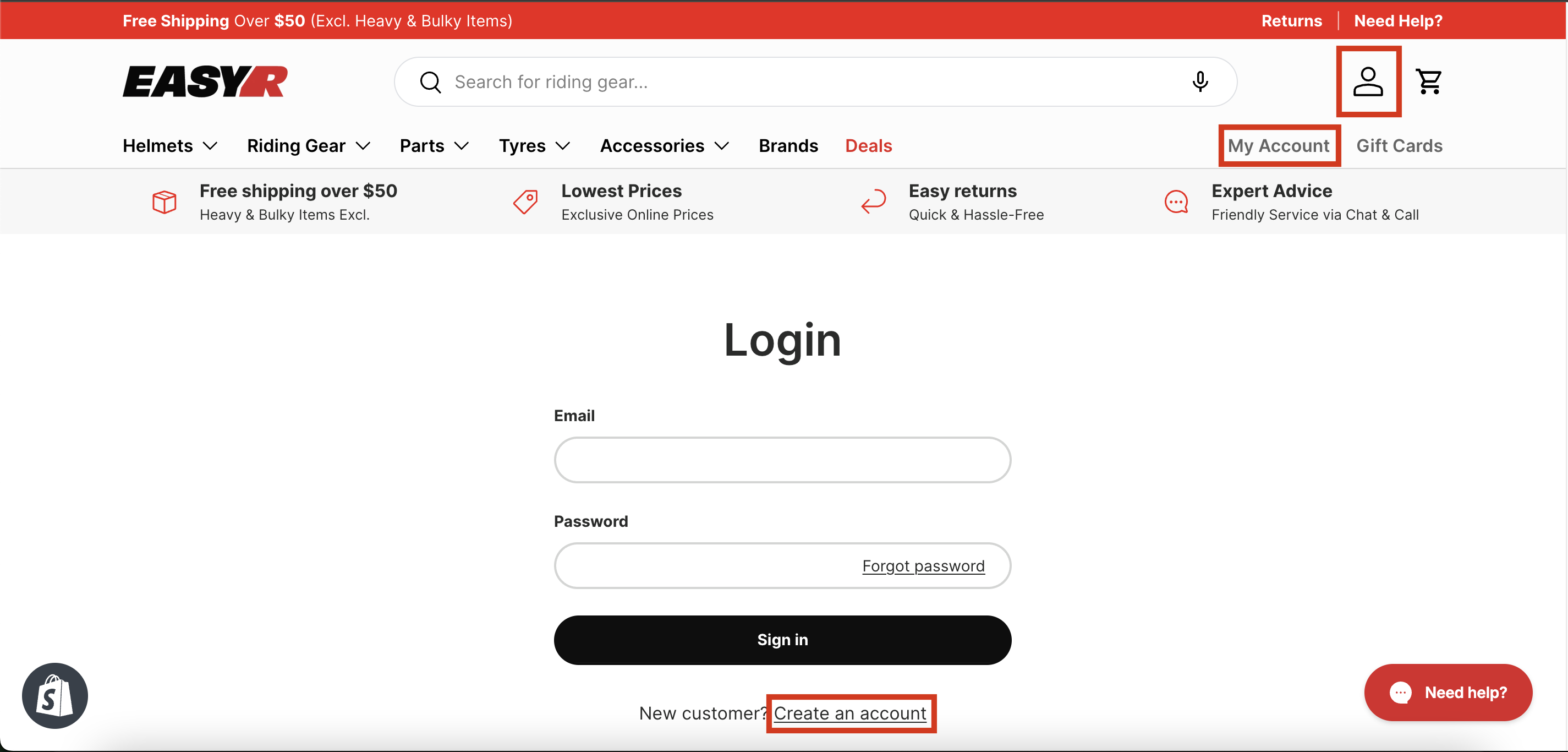
Once you’ve created your new EasyR account you can add your address and payment details to make purchases a breeze, and you can also add things to your wishlist! You’ll also be able to use the “My Account” page to track any orders you’ve made.
If you try to create an account and can’t use your email address then you might have made your new account already! Just select “Forgot password” in the password field to reset it. If you’re still having trouble after that, please feel free to Contact Us, and one of our team members will be able to assist.